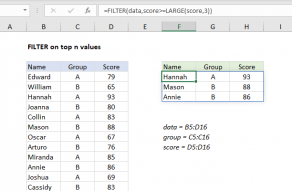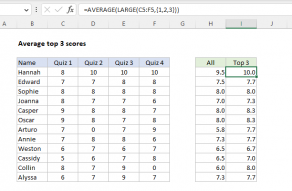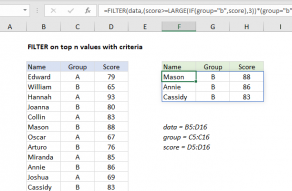Purpose
Return value
Syntax
=LARGE(array,k)- array - An array or range of numeric values.
- k - Position as an integer, where 1 corresponds to the largest value.
Using the LARGE function
The LARGE function returns a numeric value based on its position in a list when sorted by value. In other words, LARGE returns the "nth largest" value in the list where 1 corresponds to the largest value, 2 corresponds to the second largest value, etc. For example, the LARGE function is useful when you want to retrieve first, second, or third highest scores for a test.
The LARGE function takes two arguments, array and k. Array is an array or range of numeric values. The argument k represents position or rank. For example, to return the largest value in array, provide 1 for k. To return the fifth largest value in array, provide 5 for k.
To get nth smallest values, see the SMALL function.
Examples
In the formula below, the LARGE function returns the third largest value in a list of five numbers provided in an array constant:
=LARGE({29,14,33,19,17},3) // returns 19
Note values do not need to be sorted. To retrieve the 1st, 2nd, and 3rd largest values in a range:
=LARGE(range,1) // 1st largest value
=LARGE(range,2) // 2nd largest value
=LARGE(range,3) // 3rd largest value
In the example shown, the formulas in G5, G6, and G7 are, respectively:
=LARGE(D5:D16,1) // returns 92
=LARGE(D5:D16,2) // returns 89
=LARGE(D5:D16,3) // returns 86
See below for more advanced formulas based on the LARGE function.
Notes
- LARGE ignores empty cells, text values, and TRUE and FALSE values.
- If array contains no numeric values, LARGE returns a #NUM! error.
- To determine the rank of a number in a data set, use the RANK function.