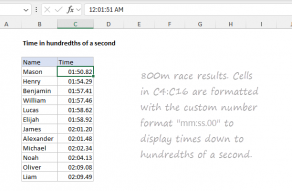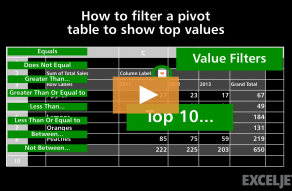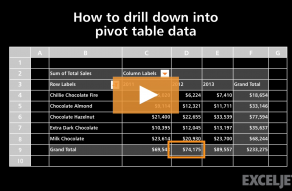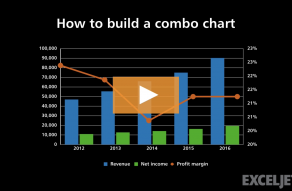Categorize text with keywords
In this example, the goal is to categorize various expenses using the categories shown in column F and the keywords shown in column E. This is a case where it seems like we should perform a lookup operation of some kind, but the problem is that the keywords appear embedded in the text and the...Read more