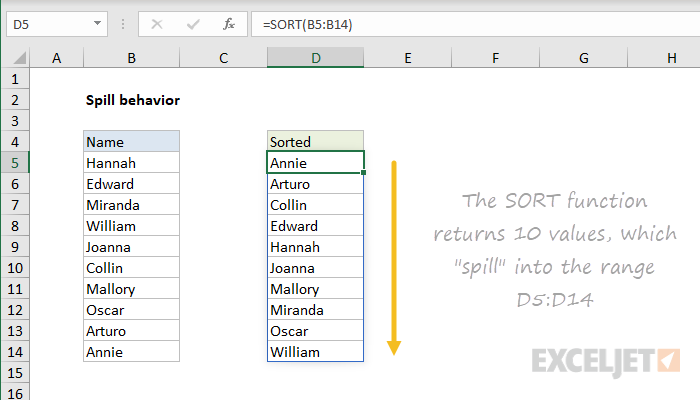The term "spill" refers to a behavior where formulas that return multiple results "spill" these results into multiple cells automatically. This is part of "Dynamic Array" functionality. In the example shown, the formula in D5 is:
=SORT(B5:B14)
The SORT function returns 10 sorted results. Even though the formula is entered just once in cell D5, all 10 values "spill" into the range D5:D14 automatically.
The range of results returned by a formula that spills is called a spill range. When something on the worksheet blocks a spilled array formulas, it will return a #SPILL! error.
Spilling is a new feature available only in Excel 2021 and later.