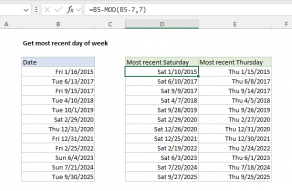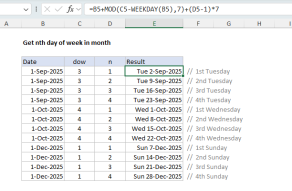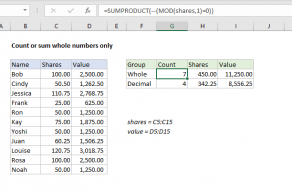Purpose
Return value
Syntax
=MOD(number,divisor)- number - The number to be divided.
- divisor - The number to divide with.
Using the MOD function
The MOD function returns the remainder after division. For example, MOD(3,2) returns 1, because 2 goes into 3 once, with a remainder of 1.
The MOD function takes two arguments: number and divisor. Number is the number to be divided, and divisor is the number used to divide. Both arguments are required. If either argument is not numeric, the MOD function returns #VALUE!.
Equation
The result from the MOD function is calculated with an equation like this:
=n-d*INT(n/d)
where n is number, d is divisor, and INT is the INT function. This can create some unexpected results because of the way that the INT function rounds negative numbers down, way from zero:
=MOD(7,3) // returns 1
=MOD(7,-3) // returns -2
MOD with negative numbers is implemented differently in different languages.
Examples
Below are some examples of the MOD function with hardcoded values:
=MOD(12,3) // returns 0
=MOD(12,5) // returns 2
=MOD(100,33) // returns 1
=MOD(6.25,1) // returns 0.25
Negative numbers
The result from MOD carries the same sign as divisor. If divisor is positive, the result from MOD is positive, if divisor is negative, the result from MOD is negative:
=MOD(-3,2) // returns 1
=MOD(3,-2) // returns -1
=MOD(-3,-2) // returns -1
Time from datetime
The MOD function can be used to extract the time value from an Excel date that includes time (sometimes called a datetime). With a datetime in A1, the formula below returns the time only:
=MOD(A1,1) // return time only
Large numbers
With very large numbers, you may see the MOD function return a #NUM error. In that case, you can try an alternative version based on the INT function:
=number-(INT(number/divisor)*divisor)
Notes
- MOD is often seen in formulas that deal with "every nth" value
- MOD is useful for extracting the time from a date
- MOD always returns a result in the same sign as the divisor.
- MOD will return a #DIV/0! error if divisor is zero
- To discard the remainder and keep the integer, see the QUOTIENT function.