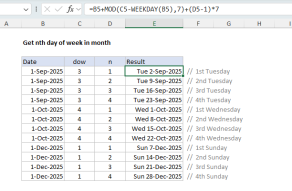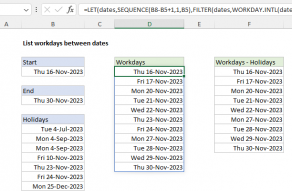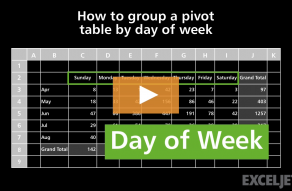Purpose
Return value
Syntax
=WEEKDAY(serial_number,[return_type])- serial_number - The date for which you want to get the day of week.
- return_type - [optional] A number representing day of week mapping scheme. Default is 1.
Using the WEEKDAY function
The WEEKDAY function takes a date and returns a number between 1-7 representing the day of the week. The WEEKDAY function takes two arguments: serial_number and return_type. Serial_number should be a valid Excel date in serial number format. Return_type is an optional numeric code that controls which day of the week is considered the first day. By default, WEEKDAY returns 1 for Sunday and 7 for Saturday, as seen in the table below:
| Result | Meaning |
|---|---|
| 1 | Sunday |
| 2 | Monday |
| 3 | Tuesday |
| 4 | Wednesday |
| 5 | Thursday |
| 6 | Friday |
| 7 | Saturday |
WEEKDAY supports several numbering schemes, controlled by the return_type argument. Return_type is optional and defaults to 1. The table below shows available return_type codes, the numeric result of each code, and which day is the first day in the mapping scheme.
| Return type | Numeric result | Day mapping |
|---|---|---|
| none |
1-7 | Sunday-Saturday |
| 1 | 1-7 | Sunday-Saturday |
| 2 | 1-7 | Monday-Sunday |
| 3 | 0-6 | Monday-Sunday |
| 11 | 1-7 | Monday-Sunday |
| 12 | 1-7 | Tuesday-Monday |
| 13 | 1-7 | Wednesday-Tuesday |
| 14 | 1-7 | Thursday-Wednesday |
| 15 | 1-7 | Friday-Thursday |
| 16 | 1-7 | Saturday-Friday |
| 17 | 1-7 | Sunday-Saturday |
Note: the WEEKDAY function will return a value even when the date is empty. Take care to trap this result if blank dates are possible.
Examples
By default and without a value fore return_type, WEEKDAY starts counting on Sunday:
=WEEKDAY("3-Jan-21") // Sunday, returns 1
=WEEKDAY("4-Jan-21") // Monday, returns 2
To configure WEEKDAY to start on Monday, set return_type to 2:
=WEEKDAY("3-Jan-21",2) // Sunday, returns 7
=WEEKDAY("4-Jan-21",2) // Monday, returns 1
In the example shown above, the formula in D5 (copied down) is:
=WEEKDAY(B5) // Sunday start
The formula in E5 (copied down) is:
=WEEKDAY(B5,2) // Monday start
Notes
- By default, WEEKDAY returns 1 for Sunday and 7 for Saturday.
- WEEKDAY returns a value (7) even if the date is empty.