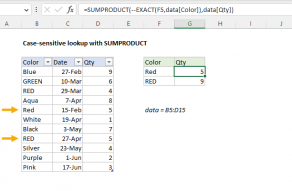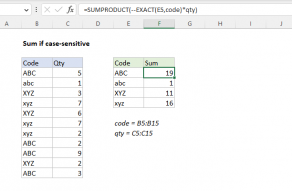Purpose
Return value
Syntax
=EXACT(text1,text2)- text1 - The first text string to compare.
- text2 - The second text string to compare.
Using the EXACT function
The EXACT function compares two text strings in a case-sensitive manner. If the two strings are exactly the same, EXACT returns TRUE. If the two strings are not the same (taking into account upper and lower case) EXACT returns FALSE.
The EXACT function takes two arguments, text1 and text2, which should be valid text strings. If these values are entered directly into the function, they should be enclosed in double quotes ("").
Examples
Below are two examples of the EXACT function used with hardcoded strings. In the first example, the strings are identical, in the second example, the only difference is the capital "A":
=EXACT("apple","apple") // returns TRUE
=EXACT("Apple","apple") // returns FALSE
In the example shown, the formula in D6, copied down the column, is:
=EXACT(B6,C6)
You can also use a normal equals sign (=) in a formula, but the comparison is not case sensitive:
=("Apple"="apple") // returns TRUE
To count cells that contain specific text, taking into account upper and lower case characters, you can combine EXACT together with the SUMPRODUCT function like this:
=SUMPRODUCT(--EXACT(value,range))
Notes
- The standard equals to (=) operator is not case-sensitive.
- EXACT is meant for text values, and will convert numeric values to text.