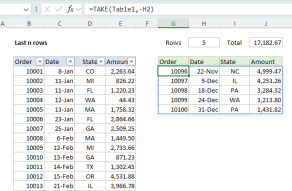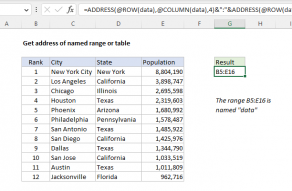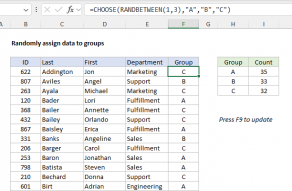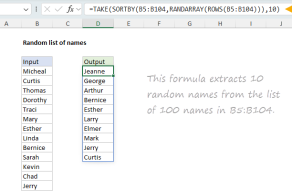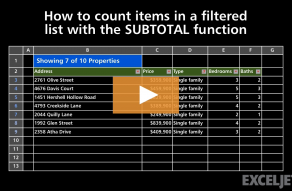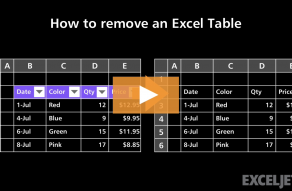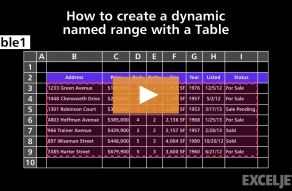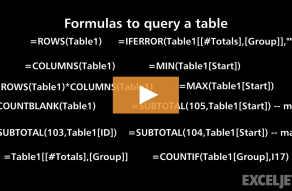Purpose
Return value
Syntax
=ROWS(array)- array - A reference to a cell or range of cells.
Using the ROWS function
The ROWS function returns the count of rows in a given reference as a number. For example, =ROWS(A1:A5) returns 5, since the range A1:A5 contains 5 rows. ROWS takes just one argument, called array, which can be a range or array.
Examples
Use the ROWS function to get the row count for a given reference or range. For example, there are 10 rows in the range A1:F10 so the formula below returns 10:
=ROWS(A1:F10) // returns 10
The range A1:Z100 contains 100 rows, so the formula below returns 100:
=ROWS(A1:Z100) // returns 100
You can also use the ROWS function to get a row count for an array constant:
=ROWS({1;2;3;4;5}) // returns 5
Although there is no built-in function to count the number of cells in a range, you can use the ROWS function together with the COLUMNS function like this:
=COLUMNS(range)*ROWS(range) // total cells
=COLUMNS(A1:Z100)*ROWS(A1:Z100) // returns 2600
This article explains this formula in more detail.
Notes
- Array can be a range or a reference to a single contiguous group of cells.
- Array can be an array constant or an array created by another formula.
- To count columns, see the COLUMNS function.
- To get row numbers, see the ROW function.
- To lookup a row number, see the MATCH function.
ROWS function examples
Count cells in range
Last n rows
Last row number in range
Random value from list or table
First column number in range
Get address of named range or table
Randomly assign data to groups
Count table rows
Random sort
Display sorted values with helper column
Random list of names
Combine ranges
Total rows in range
Get relative row numbers in range
Multiple matches into separate rows
ROWS function videos
What is a dynamic named range
How Excel Table ranges work
How to perform a random sort
How to count items in a filtered list
How to remove an Excel Table
How to create a dynamic named range with a Table
Formulas to query a table
Introduction to structured references
How to create a named range
Related functions
ROW Function
The Excel ROW function returns the row number for a reference. For example, ROW(C5) returns 5, since C5 is the fifth row in the spreadsheet. When no reference is provided, ROW returns the row number of the cell which contains the formula.
COLUMN Function
The Excel COLUMN function returns the column number for a reference. For example, COLUMN(C5) returns 3, since C is the third column in the spreadsheet. When no reference is provided, COLUMN returns the column number of the cell which contains the formula.
COLUMNS Function
The Excel COLUMNS function returns the count of columns in a given reference. For example, COLUMNS(A1:C3) returns 3, since the range A1:C3 contains 3 columns.