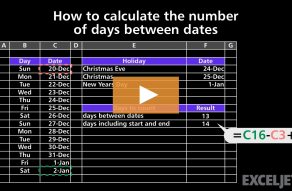| Windows | Mac |
|---|---|
| CtrlA | ⌘A |
About This Shortcut
The first time you use this shortcut, Excel will select the current region around the active cell, if one can be detected, otherwise the whole sheet is selected. The second time you use the shortcut (consecutively), Excel will select the entire worksheet.
Related videos
The videos below demonstrate this shortcut.