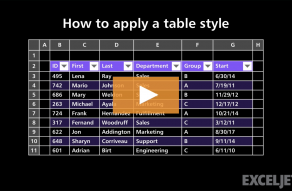| Windows | Mac |
|---|---|
| CtrlY | ⌘Y |
About This Shortcut
This shortcut will allow multiple levels of redo's; each time you use it Excel will step forward one level. Also, with certain actions (e.g. deleting a row), Excel will perform that action again. So, in some cases you can use this shortcut to quickly perform the same action again multiple times.
On Windows, F4 also works.
Related videos
The videos below demonstrate this shortcut.