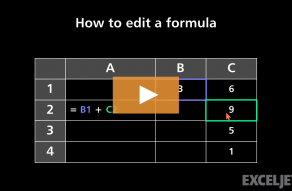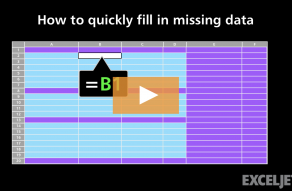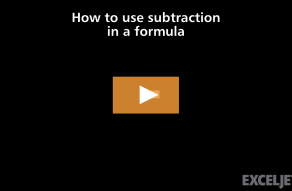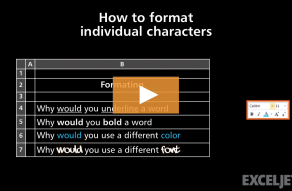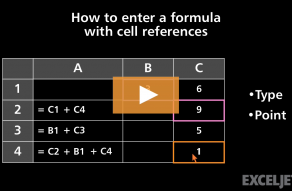| Windows | Mac |
|---|---|
| F2 | ⌃U |
About This Shortcut
This shortcut enters cell edit mode with the cursor at the end of the last line of text in the cell. If you want the cursor to move to the formula bar, see below.
Once you are editing a cell, you can use the F2 / Ctrl+U again to toggle through available edit modes (edit, enter, point). "Point" and "Enter" work similarly and allow you to point to a cell. "Edit" mode simply moves the cursor in the formula text. Pressing F2 / Ctrl+U repeatedly will cycle through modes...you'll see the mode displayed in the status bar, in the lower left corner.
On the Mac, this doesn't seem to work in certain areas, notably Define Names, and the New Formatting Rule window when adding a conditional format that uses a formula.
Want to edit directly in the formula bar?
If you want the cursor to move into the formula bar when you use this shortcut, you need to disable the "edit in cell" option (see below):
Excel 2010
File > Options > Advanced > Editing options > Edit Directly In Cell (untick)
Excel 2013
File > Options > Advanced > Editing options > Allow Editing Directly In Cell (untick)
Excel 2011
Preferences > Edit > Double-click Allows Editing Directly In Cell (untick)
Excel 2007
Tools > Options > Advanced > Editing options > Allow Editing Directly In Cell (untick)
Related videos
The videos below demonstrate this shortcut.