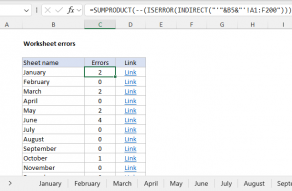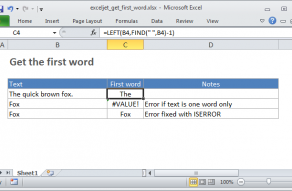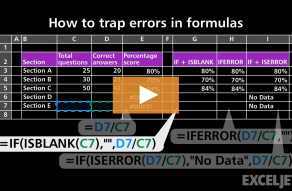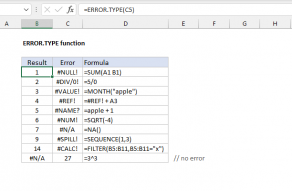Purpose
Return value
Syntax
=ISERROR(value)- value - The value to check for any error.
Using the ISERROR function
The ISERROR function returns TRUE for any type of error, including #N/A, #VALUE!, #REF!, #DIV/0!, #NUM!, #NAME?, #NULL!, #CALC!, and #SPILL! errors. You can use ISERROR together with the IF function to test for errors and display a custom message, or run a different calculation when an error occurs. The ISERROR function takes one argument, value, which is typically a cell reference.
Examples
ISERROR will return TRUE if A1 contains an error:
=ISERROR(A1) // TRUE if A1 contains an error
You can use the ISERROR function together with the IF function to test for an error and display a custom message if found:
=IF(ISERROR(A1),"custom message")
To trap an error and perform a different calculation, the IFERROR function is a cleaner approach.
Other error functions
Excel provides a number of error-related functions, each with a different behavior:
- The ISERR function returns TRUE for any error type except the #N/A error.
- The ISERROR function returns TRUE for any error.
- The ISNA function returns TRUE for #N/A errors only.
- The ERROR.TYPE function returns the numeric code for a given error.
- The IFERROR function traps errors and provides an alternative result.
- The IFNA function traps #N/A errors and provides an alternative result.
ISERROR function examples
How to fix the #DIV/0! error
How to fix the #NUM! error
Lookup last file revision
How to fix the #SPILL! error
Count errors in all sheets
How to fix the #NAME? error
Count cells that contain errors
How to fix the #NULL! error
Validate strong password
How to fix the #CALC! error
Get first word
Match first error
How to fix the #VALUE! error
Count cells that do not contain errors
ISERROR function videos
How to trap errors in formulas
Related functions
ISERR Function
The Excel ISERR function returns TRUE for any error type except the #N/A error. You can use the ISERR function together with the IF function to test for an error and display a custom message, or perform a different calculation if found.
ERROR.TYPE Function
The Excel ERROR.TYPE function returns a number that corresponds to a specific error value. You can use ERROR.TYPE to test for specific kinds of errors. If no error exists, ERROR.TYPE returns #N/A. See below for a key to the error codes returned by ERROR.TYPE. ...
ISBLANK Function
The Excel ISBLANK function returns TRUE when a cell is empty, and FALSE when a cell is not empty. For example, if A1 contains "apple", ISBLANK(A1) returns FALSE.
ISEVEN Function
The Excel ISEVEN function returns TRUE when a value is an even number, and FALSE when a value is an odd number. ISEVEN will return the #VALUE error if a value is not numeric.
ISFORMULA Function
The Excel ISFORMULA function returns TRUE if a cell contains a formula, and FALSE if not. When a cell contains a formula ISFORMULA will return TRUE regardless of the formula's output or error conditions.
ISLOGICAL Function
The Excel ISLOGICAL function returns TRUE when a cell contains the logical values TRUE or FALSE, and returns FALSE for cells that contain any other value, including empty cells.
ISNA Function
The Excel ISNA function returns TRUE when a cell contains the #N/A error and FALSE for any other value, or any other error type. You can use the ISNA function with the IF function test for #N/A and display a friendly message if the error occurs.
ISNONTEXT Function
The Excel ISNONTEXT function returns TRUE when a cell contains any value except text. This includes numbers, dates, times, errors, and formulas that do not return text. ISNONTEXT also returns TRUE when a cell is empty.
ISNUMBER Function
The Excel ISNUMBER function returns TRUE when a cell contains a number, and FALSE if not. You can use ISNUMBER to check that a cell contains a numeric value, or that the result of another function is a number.
ISODD Function
The Excel ISODD function returns TRUE when a value is an odd number, and FALSE when a value is an even number. ISODD will return the #VALUE error if a value is not numeric.
ISREF Function
The Excel ISREF returns TRUE when a cell contains a reference and FALSE if not. You can use the ISREF function to check for a reference in a formula.
ISTEXT Function
The Excel ISTEXT function returns TRUE when a cell contains a text value, and FALSE if the cell contains any other value. You can use the ISTEXT function to check if a cell contains a text value, or a numeric value entered as text.