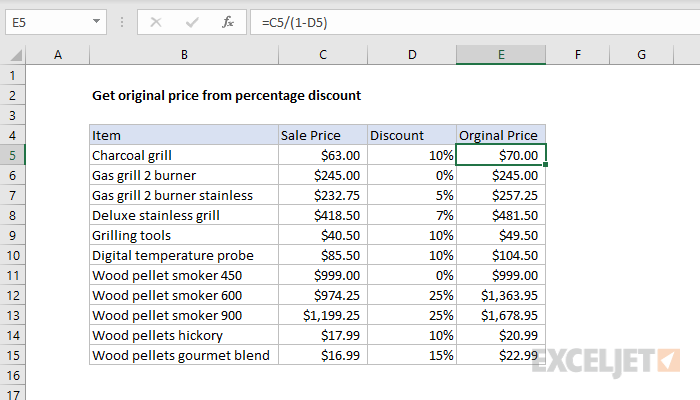Explanation
In this example, the goal is to determine the original price from a discounted price (sale price) and the percentage discount. For example, given a sale price of $60.00, and a discount of 10%, we want a result of $70.00 for the original price. The discounted price is in column C and the percentage discount is in column D. The general formula for this calculation, where "x" is the original price, is:
x=price/(1-discount)
x=63/(1-10%)
x=63/(0.90)
x=70.00
Converting this to an Excel formula with cell references, the formula in E5 becomes:
=C5/(1-D5)
=63/(1-0.1)
=63/0.9
=70.00
As the formula is copied down, it returns the original for each item in the table, based on the percentages shown in column D.
Formatting percentages in Excel
In mathematics, a percentage is a number expressed as a fraction of 100. For example, 95% is read as "ninety-five percent" and is equivalent to 95/100 or 0.95. Accordingly, the values in column D are decimal values, with the Percentage number format applied.