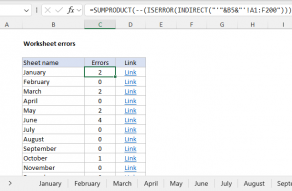Purpose
Return value
Syntax
=ISREF(value)- value - The value to check.
Using the ISREF function
The ISREF function returns TRUE to test for a reference in a formula. The ISREF function takes one argument, value, to test. If value is a valid cell reference, range, or named range, ISREF returns TRUE. If value is not a reference, ISREF returns FALSE. ISREF does not evaluate the contents of a reference, just the reference itself.
Examples
ISREF returns TRUE when value is a reference and FALSE if not:
=ISREF(A1) // returns TRUE
=ISREF(A1:C1) // returns TRUE
=ISREF(Sheet1!A1) // returns TRUE
=ISREF("apple") // returns FALSE
=ISREF(100) // returns FALSE
=ISREF(ZZZ1) // returns FALSE
Some functions, like INDEX and OFFSET, can return a reference. As long as the reference is valid, ISREF returns TRUE:
=ISREF(INDEX(A:A,10)) // returns TRUE
=ISREF(OFFSET(A1,1,1)) // returns TRUE
To evaluate a reference as text (i.e. "A1"), use the INDIRECT function:
=ISREF(INDIRECT("A1")) // returns TRUE
=ISREF(INDIRECT("ZZZ1")) // returns FALSE
Notes
- Use the INDIRECT function with ISREF to evaluate a reference as text.