This is an example of a 100% stacked area chart. This tricky chart type can be quite hard to read. The idea is to visually show a percentage distribution across categories at specific intervals, but you lose the ability to compare absolute numbers, unless you add as data labels. In this case, data labels are only used to display the series name.
So, what can you see with this chart? Primarily, you can see that sales of Retrobags are collapsing while Organic Flannel makes up the slack. Hammocks and Banjo Packs are relatively stable. But what you can't see is if overall sales are increasing (they are) or decreasing.
Have you got a good example of a useful 100% stacked area chart? Leave a comment below if so, I'd like to add more good examples.
The data used to plot this chart looks like this:
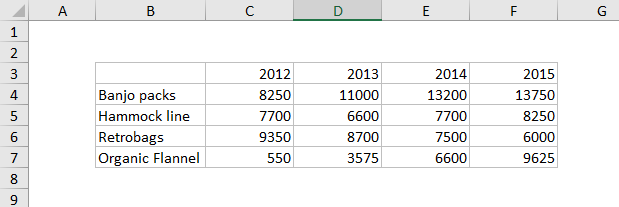
How to create this chart
- Select the data and select line chart on the ribbon:

- Select the 100% Stacked Area option under 2d area

- Chart as inserted

- Select and delete legend
- Add data labels to chart:

- Select each data series. Check Series Name, then uncheck Value:

- Final 100% Stacked Area chart before title and size changes:








