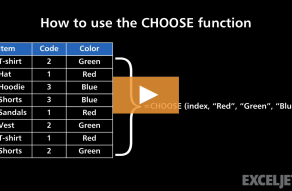| Windows | Mac |
|---|---|
| CtrlShift↓ | ⌘⇧↓ |
About This Shortcut
If the active cell is empty, Excel will extend the selection to the first non-empty cell below the active cell. If the active cell is non-empty, Excel will extend the selection on the last non-empty cell below the active cell. On a Mac, the command key (⌘) can be used instead of the control key.
Related videos
The videos below demonstrate this shortcut.