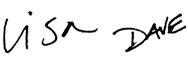Core Charts
A picture is worth a thousand words. Nothing beats an effective chart for presenting data in a way people can instantly understand. Excel has a powerful and deep charting engine built right in, so you already have the tools you need to create a wide range of charts and visualizations. This course will untangle and demystify Excel's powerful charting tools, so you can create effective charts quickly and painlessly.
Price
$89.00
Sample Videos
What you get in this course
- An accelerated, step-by-step program to learn Excel Charting
- Guided practice - over 60 short videos with practice worksheets
- Both Windows and Mac shortcuts in all videos
- A free Excel Shortcut PDF with 200+ shortcuts
- Lifetime access to all videos 24 x 7 - learn online from anywhere
- A 30-day money-back guarantee (we want you to be 100% satisfied)
I am 100% complete with this course and I have to tell you that it is the best thing going. I have always struggled with charting and presentation and you make it really clear, concise and reasonable. I have already used the knowledge on several projects that made things so clear to my clients that I will be updating the data on a regular basis for them.
Don
Video lessons in this course
| Video | Time |
|---|---|
| 1. How to create a basic Excel chart | 3:10 |
| 2. Anatomy of an Excel chart 2016 | 2:07 |
| 3. Standalone and embedded charts | 2:01 |
| 4. How to change chart data | 2:07 |
| 5. How to add and remove chart elements | 2:40 |
| 6. How to change the chart type | 2:04 |
| Video | Time |
|---|---|
| 7. Excel charting tools overview | 3:31 |
| 8. Recommended charts | 2:45 |
| 9. Chart icon controls | 2:56 |
| 10. The Format Task pane | 3:04 |
| Video | Time |
|---|---|
| 11. Ways to create a chart | 3:14 |
| 12. How to work with data series | 2:42 |
| 13. Understanding data series | 2:46 |
| 14. Chart elements and layouts | 2:57 |
| 15. Selecting chart elements | 3:13 |
| 16. Ways to filter data in a chart | 3:29 |
| 17. How to filter chart data with a table filter | 3:16 |
| 18. How to copy and resize charts | 2:13 |
| 19. How to add and remove data series | 2:38 |
| 20. How to use data labels | 2:42 |
| Video | Time |
|---|---|
| 21. How to apply font formatting to a chart | 2:55 |
| 22. How to format chart and plot area | 2:37 |
| 23. How to copy chart formatting | 2:20 |
| 24. How to create and apply a chart template | 2:12 |
| 25. Chart colors and styles | 2:35 |
| 26. Charts and custom number formats | 3:13 |
| Video | Time |
|---|---|
| 27. An introduction to chart axes | 3:23 |
| 28. How to customize a value axis | 3:08 |
| 29. How to customize a category axis | 3:17 |
| 30. How to customize axis labels | 3:06 |
| 31. How Excel plots dates on a chart axis | 3:04 |
| 32. How to add a secondary axis to a chart | 2:56 |
| 33. How to reverse a chart axis | 3:06 |
| 34. How to create a multi level axis | 3:36 |
| Video | Time |
|---|---|
| 35. How to build a bar chart | 3:23 |
| 36. How to build a line chart | 2:48 |
| 37. How to build a column chart | 3:22 |
| 38. How to build a pie chart | 3:04 |
| 39. How to create a xy scatter chart | 2:29 |
| 40. How to build a combo chart | 2:51 |
| 41. How to build a clustered column chart | 2:54 |
| 42. How to build a stacked column chart | 3:33 |
| 43. How to build a 100% stacked column chart | 2:48 |
| 44. How to build a 100% stacked chart with percentages | 2:47 |
| 45. How to build an area chart | 3:53 |
| 46. How to make a stacked area chart | 3:26 |
| 47. How to build a 100% stacked area chart | 3:26 |
| 48. How to build a radar chart | 3:02 |
| 49. How to make a histogram chart | 3:15 |
| 50. How to make a Pareto chart | 2:50 |
| Video | Time |
|---|---|
| 51. Dynamic min and max data labels | 3:14 |
| 52. How to build a simple dynamic chart | 3:56 |
| Video | Time |
|---|---|
| 53. What is a pivot chart | 3:14 |
| 54. How to create a pivot chart 2016 | 2:40 |
| 55. How to update a pivot chart | 2:42 |
| 56. Understanding pivot charts | 3:21 |
| 57. Basic Pivot Chart configuration | 2:55 |
| 58. How to add a slicer to a pivot chart | 2:11 |
| 59. How to add a second pivot chart | 1:51 |
| 60. How to build a simple pivot chart dashboard | 3:28 |
| Video | Time |
|---|---|
| 61. How to chart generations with floating bars | 3:37 |
| 62. How to plot survey data in a bar chart | 3:42 |
| 63. Use a throwaway chart to sanity check data | 2:53 |
| 64. How to chart sunrise and sunset | 3:49 |

Your Satisfaction Guaranteed
If you're not completely satisfied, let us know within 30 days for a full refund. We want you to be 100% satisfied.