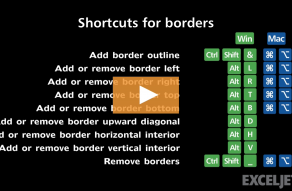| Windows | Mac |
|---|---|
| AltL | ⌘⌥← |
About This Shortcut
On Windows, this shortcut only works within the Format Cells dialog box, on the Borders tab. If you use this shortcut in Format Cells, you'll see a left border added or removed from the border preview area.
On the Mac, this shortcut works directly on the worksheet, and adds a left border to each cell in the selection.
Related videos
The videos below demonstrate this shortcut.