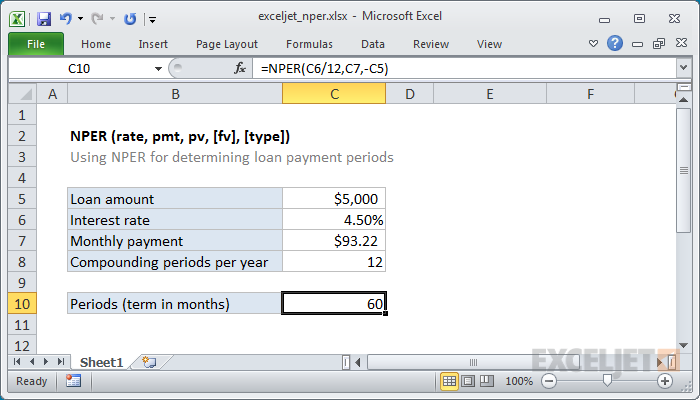Purpose
Get number of periods for loan or investment
Return value
The number of periods
Syntax
=NPER(rate,pmt,pv,[fv],[type])- rate - The interest rate per period.
- pmt - The payment made each period.
- pv - The present value, or total value of all payments now.
- fv - [optional] The future value, or a cash balance you want after the last payment is made. Defaults to 0.
- type - [optional] When payments are due. 0 = end of period. 1 = beginning of period. Default is 0.
Using the NPER function
You can use the NPER function to get the number of payment periods for a loan (or an investment), given the amount, the interest rate, and a periodic payment amount.
Notes
- pmt normally includes principal and interest but not taxes, reserve payments, or fees.
- Be sure you supply rate consistent with periods. For example, if an annual interest rate is 12 percent, use 12%/12 for rate to get NPER to return periods in months.