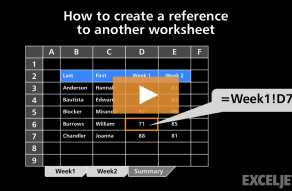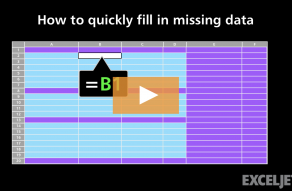| Windows | Mac |
|---|---|
| CtrlAltV | ⌘⌃V |
About This Shortcut
Use this shortcut to display the Paste Special dialog box. Paste Special is the gateway into many powerful operations, including paste Values, which you probably use every day. Note that this shortcut only works when data has been copied to the clipboard.
On Windows, once you have the Paste Special Dialog open, you can type a letter to select the particular command you want, for example:
- F = Formula
- V = Values
- T = Formats
- C = Comments
- N = Validation
- H = All using source theme
- X = All except borders
- W = Column widths
- R = Formulas and number formats
- U = Values and number formats
- D = Add
- S = Subtract
- M = Multiply
- I = Divide
- B = Skip blanks
- E = Transpose
Related videos
The videos below demonstrate this shortcut.