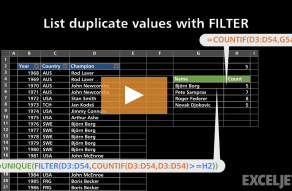| Windows | Mac |
|---|---|
| CtrlC | ⌘C |
About This Shortcut
Copy puts everything on the clipboard: text, formulas, formatting, borders, fills, etc. Use Paste Special to selectively paste only parts of what was copied.
On the Mac, Ctrl + C also works
Related videos
The videos below demonstrate this shortcut.