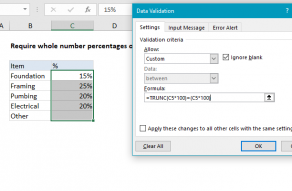Purpose
Return value
Syntax
=TRUNC(number,[num_digits])- number - The number to truncate.
- num_digits - [optional] The precision of the truncation (default is 0).
Using the TRUNC function
The TRUNC function returns a truncated number based on an (optional) number of digits. For example, TRUNC(4.9) will return 4, and TRUNC(-3.5) will return -3. The TRUNC function does no rounding, it simply truncates as specified.
The TRUNC function takes two arguments: number and num_digits. Number is the numeric value to truncate. The num_digits argument is optional and specifies the place at which number should be truncated. Num_digits defaults to zero (0).
Examples
By default, TRUNC will return the integer portion of a number:
=TRUNC(4.9) // returns 4
=TRUNC(-3.5) // returns -3
To control the place at which number is truncated, provide a value for num_digits.
=TRUNC(3.141593) // returns 3
=TRUNC(3.141593,0) // returns 3
=TRUNC(3.141593,1) // returns 3.1
=TRUNC(3.141593,2) // returns 3.14
=TRUNC(3.141593,3) // returns 3.141
When num_digits is negative, the TRUNC function will replace the number at a given place with zero:
=TRUNC(999.99,0) // returns 999
=TRUNC(999.99,-1) // returns 990
=TRUNC(999.99,-2) // returns 900
TRUNC vs. INT
The TRUNC function is similar to the INT function because they both can return the integer part of a number. However, TRUNC simply truncates a number, while INT actually rounds a number down to an integer. With positive numbers, and when TRUNC is using the default of 0 for num_digits, both functions return the same results. With negative numbers, the results can be different. INT(-3.1) returns -4, because INT rounds down to the lower integer. TRUNC(-3.1) returns -3. If you simply want the integer part of a number, you should use TRUNC.
Rounding functions in Excel
Excel provides a number of functions for rounding:
- To round normally, use the ROUND function.
- To round to the nearest multiple, use the MROUND function.
- To round down to the nearest specified place, use the ROUNDDOWN function.
- To round down to the nearest specified multiple, use the FLOOR function.
- To round up to the nearest specified place, use the ROUNDUP function.
- To round up to the nearest specified multiple, use the CEILING function.
- To round down and return an integer only, use the INT function.
- To truncate decimal places, use the TRUNC function.