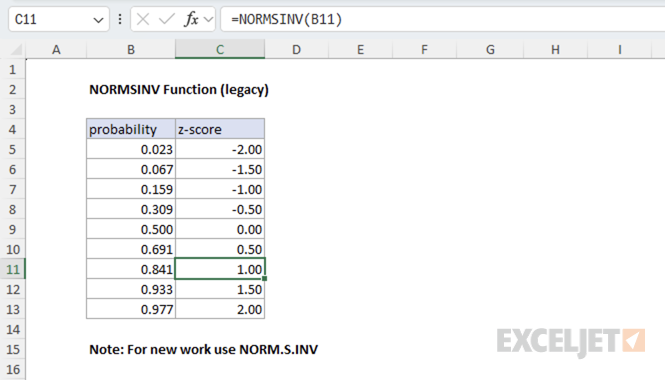Purpose
Return value
Syntax
=NORMSINV(probability)- probability - A probability corresponding to the standard normal distribution (CDF).
Using the NORMSINV function
The NORMSINV function returns the inverse of the standard normal cumulative distribution. Given the probability of an event occurring below a threshold value, the function returns the z-score of the threshold. For example, NORMSINV(0.8413447) returns 1 since the probability of an event occurring below 1 standard deviation from the mean is 0.8413447.
The relationship between NORMSINV and NORMSDIST is:
=NORMSINV(probability) // returns z-score
=NORMSDIST(z-score) // returns probability
For better accuracy and consistency with other modern statistical functions, it is recommended to use the NORM.S.INV function. NORM.S.INV provides the same inverse CDF functionality with improved numerical precision. See the NORM.S.INV function for more details.