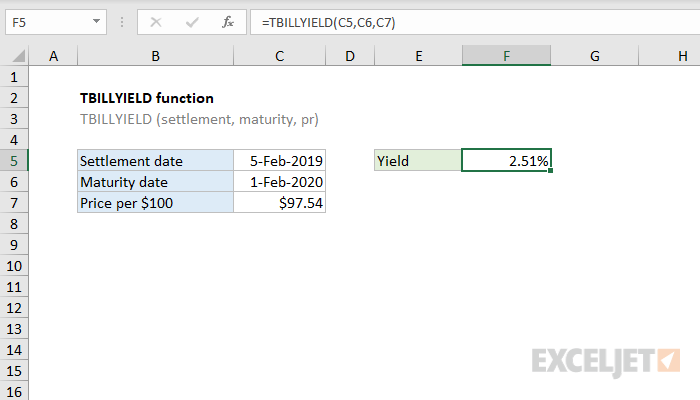Purpose
Return value
Syntax
=TBILLYIELD(settlement,maturity,price)- settlement - Settlement date of the security.
- maturity - Maturity date of the security.
- price - Price per $100.
Using the TBILLYIELD function
The Excel TBILLYIELD function returns the yield for a Treasury bill, based on a settlement date, a maturity date, and a price per $100. In the example shown, the settlement date is 5-Feb-2019, the maturity date is 1-Feb-2020, and the price per $100 is 97.54. The formula in F5 is:
=TBILLYIELD(C5,C6,C7)
With these inputs, the TBILLYIELD function returns a yield of 2.51%, with percentage number format applied.
Entering dates
In Excel, dates are serial numbers. Generally, the best way to enter valid dates is to use cell references, as shown in the example. To enter valid dates directly inside a function, the DATE function is the best option.
About treasury bills
A treasury bill (also called a T-Bill) is a short-term debt obligation issued by the US Treasury Department. T-Bills are sold in increments of $100, and have terms that range from a few days up to 52 weeks. Backed by US government, T-Bills are considered a low risk investment.
T-Bills are typically sold at a discount from par amount (face value), and the discount rate is determined at auction. However, T-bills can also be sold at a premium, when the price is greater than the par amount.
T-Bills do not offer regular interest payments like a coupon bond. However, when a T-Bill matures, the owner is paid it's par amount, or face value. When the par value is greater than the purchase price, the difference is the interest earned.