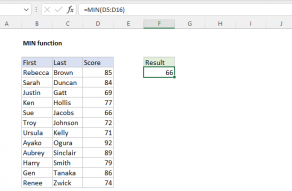Purpose
Return value
Syntax
=MINA(value1,[value2],...)- value1 - Number, reference to numeric value, or range that contains numeric values.
- value2 - [optional] Number, reference to numeric value, or range that contains numeric values.
Using the MINA function
The MINA function returns the smallest numeric value in a range of values. Like the MIN function, MINA ignores empty cells. However, unlike the MIN function, MINA evaluates the logical values TRUE and FALSE as 1 and 0, and evaluates text as zero when these values appear in a range or cell reference.
The MINA function takes multiple arguments in the form number1, number2, number3, etc. up to 255 total. Arguments can be a hardcoded constant, a cell reference, or a range, in any combination.
Examples
Like the MIN function, the MINA function returns the smallest number in the supplied data:
=MIN(12,17,25,11,23) // returns 11
=MINA(12,17,25,11,23) // returns 11
MINA can be used with constants, cell references, or ranges:
=MINA(5,10)
=MINA(A1,A2,A3)
=MINA(A1:A10)
MINA vs. MIN
The primary difference between MIN and MINA is that MINA evaluates TRUE and FALSE values as 1 and 0, and text values as zero when these values appear in a range or in a cell reference. You can see this behavior in the range I8:I12 of the example shown. While the MIN function ignores the logical and text values completely, the MINA function includes these values when calculating a minimum value.
Note that MIN and MINA both evaluate numbers as text when supplied directly as arguments:
=MINA(5,"3") // returns 3
=MIN(5,"3") // returns 3
Notes
- MINA ignores empty cells, but evaluates logical values and text values.
- Arguments can be provided as numbers, names, arrays, or references.
- If arguments contain no numeric values, MINA returns 0.
- To ignore logical values and text, see the MIN function.