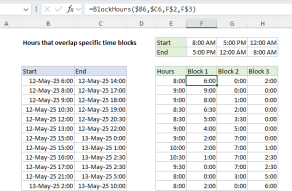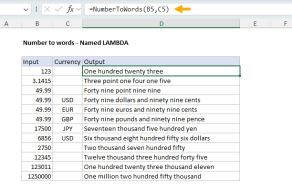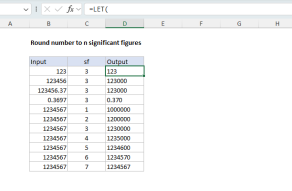Purpose
Return value
Syntax
=INT(number)- number - The number from which you want an integer.
Using the INT function
The INT function returns the integer part of a decimal number by rounding down to the integer. It is important to understand that the INT function returns the integer part of a decimal number, after rounding down. One consequence of this behavior is that negative numbers become more negative. For example, while INT(10.8) returns 10, INT(-10.8) returns -11. To return an integer by truncating decimals, see the TRUNC function.
The INT function takes just one argument, number, which should be a numeric value. INT returns a #VALUE! error if number is not a numeric value. If number is already a whole number, INT has no effect.
Examples
When numbers are positive, the INT function rounds down to the next lowest whole number:
=INT(3.25) // returns 3
=INT(3.99) // returns 3
=INT(3.01) // returns 3
Notice INT rounds positive numbers down toward zero. With negative numbers, INT rounds down away from zero:
=INT(-3.25) // returns -4
=INT(-3.99) // returns -4
=INT(-3.01) // returns -4
INT vs. TRUNC
INT is similar to the TRUNC function because they both can return the integer part of a number. However, TRUNC simply truncates a number, while INT actually rounds a number down to an integer. With positive numbers, and when TRUNC is using the default of 0 for num_digits, both functions return the same results. With negative numbers, the results can be different. INT(-3.1) returns -4, because INT rounds down to the lower integer. TRUNC(-3.1) returns -3. If you simply want the integer part of a number, you should use TRUNC.
Rounding functions in Excel
Excel provides a number of functions for rounding:
- To round normally, use the ROUND function.
- To round to the nearest multiple, use the MROUND function.
- To round down to the nearest specified place, use the ROUNDDOWN function.
- To round down to the nearest specified multiple, use the FLOOR function.
- To round up to the nearest specified place, use the ROUNDUP function.
- To round up to the nearest specified multiple, use the CEILING function.
- To round down and return an integer only, use the INT function.
- To truncate decimal places, use the TRUNC function.
Notes
- INT returns a #VALUE! error if number is not a numeric value.
- Use the INT function to get an integer from a number by rounding.
- Use the TRUNC function to return an integer by truncating.