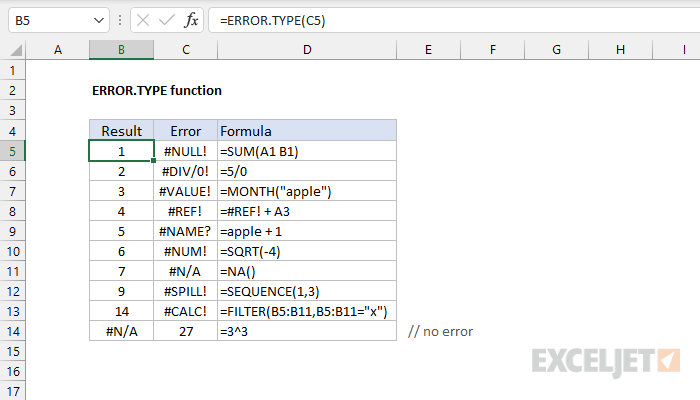Purpose
Return value
Syntax
=ERROR.TYPE(error_val)- error_val - The error for which to get an error code.
Using the ERROR.TYPE function
The Excel ERROR.TYPE function returns a number that corresponds to a specific error value. You can use ERROR.TYPE to test for specific kinds of errors. If no error exists, ERROR.TYPE returns #N/A. See the table below for a key to the error codes returned by ERROR.TYPE.
The ERROR.TYPE function takes just one argument, error_val, which is expected to be an Excel error like #VALUE!, #DIV/0!, #NAME!, etc. When error_val is an error, ERROR.TYPE returns a numeric code. If error_val is not an error, ERROR.TYPE returns an error itself: the #N/A error. In most cases, error_val will be supplied as a reference to a cell that may contain an error value.
Examples
If cell A1 contains displays the #DIV/0 error, then ERROR.TYPE will return 2:
=ERROR.TYPE(A1) // returns 2
If cell A1 displays the #N/A error, ERROR.TYPE returns 7
=ERROR.TYPE(A1) // returns 7
If cell A1 displays no error, ERROR.TYPE returns #N/A
=ERROR.TYPE(A1) // returns #N/A
One way to use ERROR.TYPE is to test for specific errors and display a custom message when certain error conditions exist. For example, to test for a #DIV/0! error in cell A1 and display a custom message when present, you can use a formula like this:
=IF(ISERROR(A1),IF(ERROR.TYPE(A1)=2,"Missing value",A1),"")
This formula returns an empty string ("") when no error is present, and the message "Missing value" when A1 contains #DIV/0!. Other errors are displayed normally.
Errors and codes
| Error | Code |
|---|---|
| #NULL! | 1 |
| #DIV/0! | 2 |
| #VALUE! | 3 |
| #REF! | 4 |
| #NAME? | 5 |
| #NUM! | 6 |
| #N/A | 7 |
| #GETTING_DATA | 8 |
| #SPILL! | 9 |
| #BLOCKED! | 11 |
| #CALC! | 14 |
Other error functions
Excel provides a number of error-related functions, each with a different behavior:
- The ISERR function returns TRUE for any error type except the #N/A error.
- The ISERROR function returns TRUE for any error.
- The ISNA function returns TRUE for #N/A errors only.
- The ERROR.TYPE function returns the numeric code for a given error.
- The IFERROR function traps errors and provides an alternative result.
- The IFNA function traps #N/A errors and provides an alternative result.