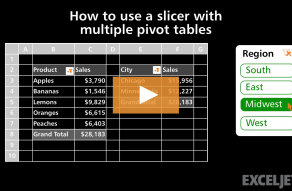| Windows | Mac |
|---|---|
| CtrlA | ⌘A |
About This Shortcut
This shortcut selects the data area of a table, when the cursor is in an Excel table. Behavior changes as the shortcut is used more than once:
- First time: selects table data
- Second time: selects table data + table header
- Third time: selects entire worksheet
Related videos
The videos below demonstrate this shortcut.