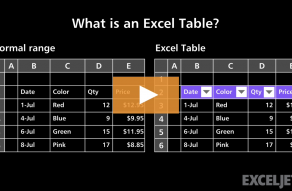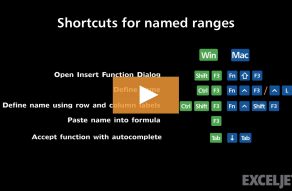| Windows | Mac |
|---|---|
| CtrlF3 | Fn⌃F3 |
About This Shortcut
In Windows, this shortcut now displays the Name Manager dialog, where you can click the New button, to create a new name. There is no actual shortcut to create a single new name, except through the ribbon: Alt M + MD
On a Mac running Excel 365, the shortcuts fn + Control + F3 and fn + Command + F3 both open the Name Manager. In older Mac versions, fn + Control + F3 displays the Define Name dialog box, which offers to name a range based on the current selection.
Related videos
The videos below demonstrate this shortcut.