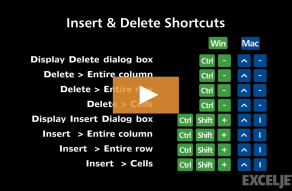| Windows | Mac |
|---|---|
| CtrlShift+ | ⌘⇧+ |
About This Shortcut
This shortcut will insert rows as long as at least one row is selected. In a table, this shortcut will insert a row above the active selection when only one cell is selected. If you use the shortcut without a row selected, you'll see the Insert Cells dialog box displayed.
- With a laptop keyboard, use Control Shift +.
- With a full keyboard, use Control +
Note: In Mac 2016, this shortcut was changed to Command Shift +, and now Control + I changes text to italics. In previous Mac Excel versions, Control + I inserts a row (when a row is selected) or brings up the Insert Cells dialog when the selection does not include an entire row.
Related videos
The videos below demonstrate this shortcut.