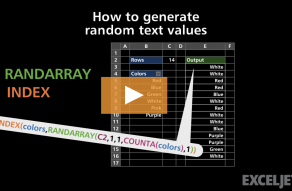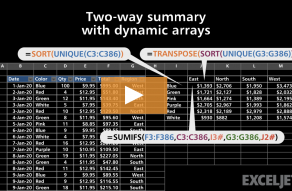| Windows | Mac |
|---|---|
| Enter | Return |
About This Shortcut
This isn't really a shortcut, but it's important to understand that pressing enter or return will complete a cell entry and move the cursor down by one cell by default. Using other keys (like the tab and arrow keys) you have the option to move the cursor in other directions after completing the entry in a cell.
Related videos
The videos below demonstrate this shortcut.