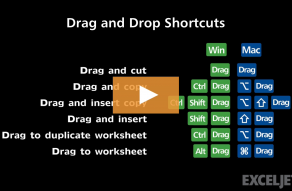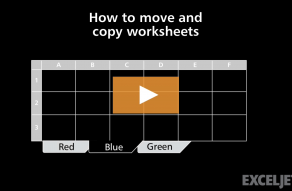| Windows | Mac |
|---|---|
| Ctrldrag | ⌥drag |
About This Shortcut
Normally, when you click and drag worksheet tabs at the bottom of a workbook, you are reordering the tabs. Use this shortcut when you want to duplicate a worksheet. The cursor will change to a small plus (+) sign inside a document. When you release your mouse, a copy of the worksheet will be inserted at the location of the cursor.
Related videos
The videos below demonstrate this shortcut.