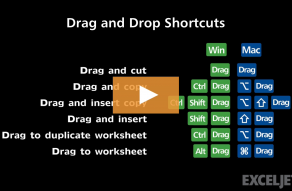| Windows | Mac |
|---|---|
| CtrlShiftdrag | ⌥⇧drag |
About This Shortcut
By default, drag and drop "cuts" cells like Edit > Cut, and overwrites values at the new location. Use this shortcut to copy values and to insert cells at the new location. This also works when dragging entire rows or columns. This is a good way to duplicate a row in an Excel Table, since Tables do not allow you to copy and insert paste entire rows.
Related videos
The videos below demonstrate this shortcut.