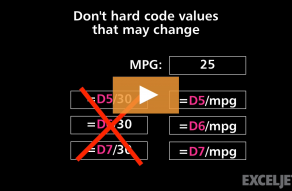| Windows | Mac |
|---|---|
| Alt= | ⌘⇧T |
About This Shortcut
If you select just the cells you'd like to sum, SUM formula(s) are placed below the selection. If you select empty cells to the right and Excel will place SUM to the right and SUM horizontally. If you select empty cells below and to the right, Excel will add SUM formulas to cells below and to the right.
Related videos
The videos below demonstrate this shortcut.