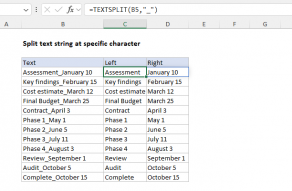Explanation
The CONVERT function requires three arguments: number, from_unit, and to_unit. As long as the units specified are in the same category (weight, distance, temperature, etc.) , CONVERT will automatically perform a conversion and return a numeric result in the specified "to unit".
In the example shown, the top table is set up to convert from inches to centimeters, and the bottom table is set up to convert from centimeters to inches. The formulas in F5 and F9, which are copied across and down, are as follows:
=CONVERT(C5,"in","cm") // F5
=CONVERT(C9,"cm","in") // F9