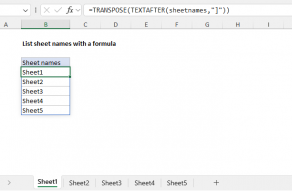Purpose
Return value
Syntax
=T(value)- value - The value to return as text.
Using the T function
The Excel T function converts numbers, dates, and the logical values TRUE and FALSE into empty strings. Text values and errors are not converted and pass through unaffected. You can use the T function to remove values that are not text.
The T function takes one argument, value, which can be a cell reference, a formula result, or a hardcoded value.
Examples
The T function returns text when given a text value and an empty string ("") for numbers, dates, and the logical values TRUE and FALSE. For example:
=T("apple") // returns "apple"
=T("NASA") // returns "NASA"
=T(100) // returns ""
=T(FALSE) // returns ""
In most cases, the T function is unnecessary, because Excel automatically converts values when needed. The T function is provided for compatibility with other spreadsheet programs.
Errors are not affected by the T function:
=T(3/0) // returns #DIV/0!
=T("#N/A") // returns #N/A
Notes
- The T function removes numeric values. The N function removes text values.