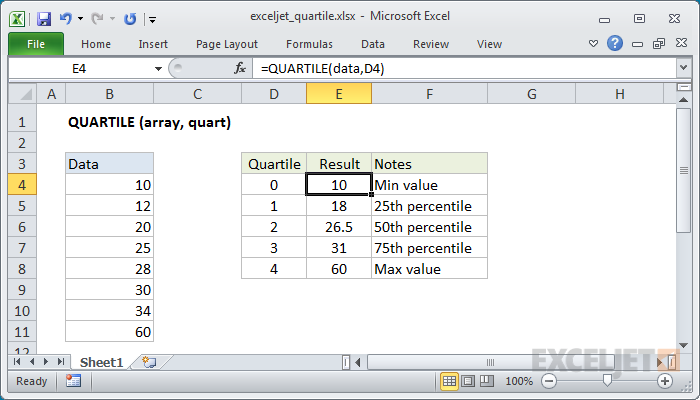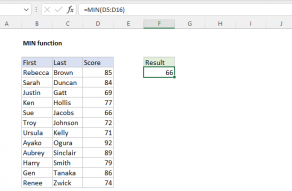Purpose
Return value
Syntax
=QUARTILE(array,quart)- array - A reference containing data to analyze.
- quart - The quartile value to return.
Using the QUARTILE function
Use the QUARTILE function to get the quartile for a given set of data. QUARTILE takes two arguments, the array containing numeric data to analyze, and quart, indicating which quartile value to return. The QUARTILE function accepts 5 values for the quart argument, as shown in the table below.
| Quart | Return value |
|---|---|
| 0 | Min value |
| 1 | First quartile – 25th percentile |
| 2 | Median value – 50th percentile |
| 3 | Third quartile – 75th percentile |
| 4 | Max value |