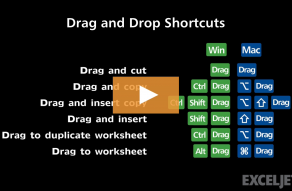| Windows | Mac |
|---|---|
| drag | drag |
About This Shortcut
The default behavior for drag and drop is to cut data in cells (similar to using Edit > Cut). Just select the cells you want to cut, hover the mouse cursor over the selection until the cursor turns into a four headed arrow, and drag the selection to a new location.
Related videos
The videos below demonstrate this shortcut.