To build a pivot table to summarize data by month, you can use the date grouping feature. In the example shown, the pivot table is uses the Date field to automatically group sales data by month.
Pivot Table Fields
In the pivot table shown, there are three fields, Name, Date, and Sales. Name is a Row field, Date is a Column field grouped by month, and Sales is a Value field with the Accounting number format applied.
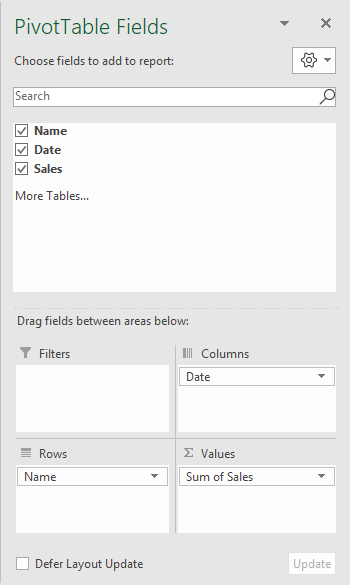
The Date field is grouped by Month, by right-clicking on a date value and selecting "Group".
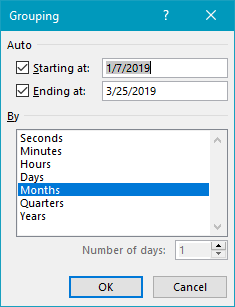
Steps
- Create a pivot table
- Add fields to Row, Column, and Value areas
- Right-click a Date field value and set "Group" setting as needed
Notes
- Number formatting doesn't work on grouped dates because they behave like text.
- As a workaround, add helper column(s) to source data for Year and Month, then use those fields for grouping instead.
