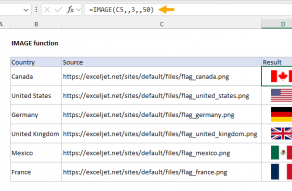Split text string at specific character
In this example, the goal is to split a text string at the underscore("_") character with a formula. Notice the location of the underscore is different in each row. This means the formula needs to locate the position of the underscore character first...Read more