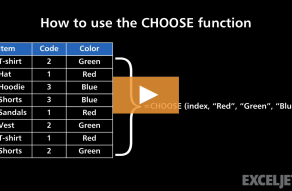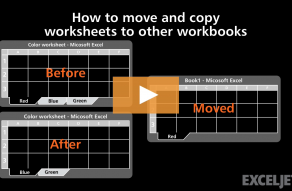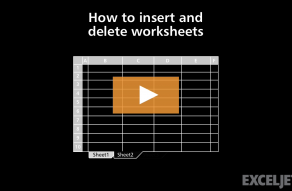| Windows | Mac |
|---|---|
| CtrlClick | ⌘Click |
About This Shortcut
Use this keyboard shortcut to select additional non-adjacent worksheets. When you hold the Control key down (Command on the Mac), and click another worksheet tab the active worksheet and clicked worksheet will be selected. You can select as many additional worksheets as you like.
Related videos
The videos below demonstrate this shortcut.