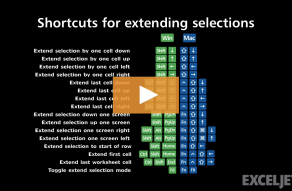| Windows | Mac |
|---|---|
| Shift↓ | ⇧↓ |
About This Shortcut
This shortcut extends the selection from the active cell to the cell immediately below. If multiple rows are selected, Excel will extend the entire bottom edge of the current selection by one row.
Related videos
The videos below demonstrate this shortcut.