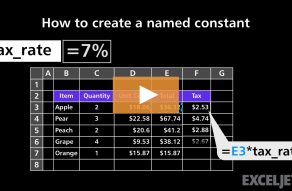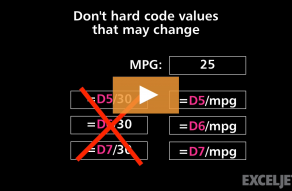| Windows | Mac |
|---|---|
| CtrlEnter | ⌃Return |
About This Shortcut
With multiple cells selected, this shortcut will enter the same data in all cells in the selection at once. This is a great way to skip a copy & paste step. Cells do not need to be contiguous; use Control (Win) or Command (Mac) to select non-contiguous cells before using Control + Enter.
Related videos
The videos below demonstrate this shortcut.