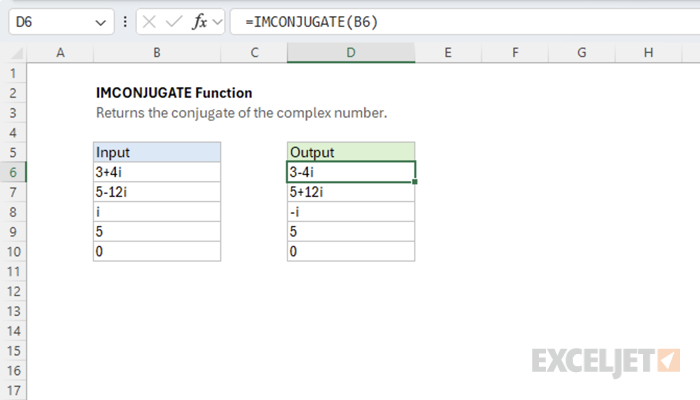Purpose
Return value
Syntax
=IMCONJUGATE(inumber)- inumber - The complex number in the form "x+yi".
Using the IMCONJUGATE function
The Excel IMCONJUGATE function returns the conjugate of a complex number. For example, given the complex number "3+4i" as input, the function returns "3-4i" as output.
=IMCONJUGATE("3+4i") // returns "3-4i"
Excel handles complex numbers as strings formatted like "x+yi" or "x+yj". Use the COMPLEX function to get the string representing a complex number.
Explanation
The conjugate of a complex number has the same real part and flips the sign of the imaginary part. If a complex number is written as "x + yi", its conjugate equals "x - yi". Typically, the conjugate appears in text with a horizontal bar over the complex number.

The conjugate is used to divide a complex number by another. For example, let's say you want to divide the complex number "x+yi" by another complex number "a+bi".

We can convert this expression into a multiplication problem by multiplying the numerator and numerator by the conjugate of "a+bi".

In other words, the divisor is converted into a real number which we know how to divide by. This is equal to the following formula in Excel.
=IMPRODUCT(
"x+yi",
IMCONJUGATE("a+bi"),
COMPLEX(1/IMREAL(IMPRODUCT("a+bi", IMCONJUGATE("a+bi"))), 0)
)
In practice, Excel provides the IMDIV function to perform complex division.
=IMDIV(COMPLEX(-11,29),COMPLEX(2,3)) // returns 5+7i
The conjugate is still useful to know because, aside from being the key to defining complex division, it also appears in other contexts in math, like factoring and solving polynomials.