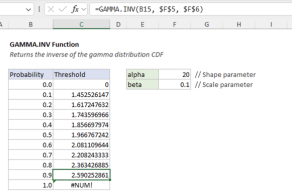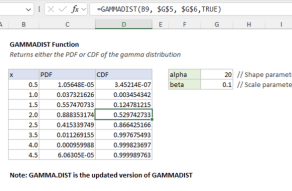Purpose
Return value
Syntax
=GAMMAINV(probability,alpha,beta)- probability - The probability associated with the gamma distribution (must be between 0 and 1).
- alpha - The shape parameter of the distribution.
- beta - The scale parameter of the distribution.
Using the GAMMAINV function
The GAMMAINV function returns the value at which the cumulative gamma distribution reaches a specified probability. For better accuracy and consistency with other modern statistical functions, it is recommended to use the GAMMA.INV function. GAMMA.INV uses the same arguments and provides the same core functionality with improved numerical precision. See the GAMMA.INV function for more details and examples.
Notes
- GAMMAINV is a legacy function. For Excel 2010 and later, use the GAMMA.INV function.
- If any argument is non-numeric, GAMMAINV returns the #VALUE! error.
- If probability < 0 or ≥ 1, GAMMAINV returns the #NUM! error.
- If alpha ≤ 0 or beta ≤ 0, GAMMAINV returns the #NUM! error.
- GAMMA.INV provides improved accuracy over the legacy GAMMAINV function.