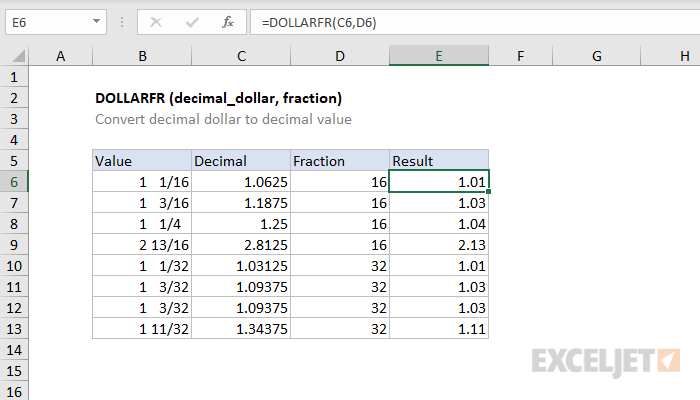Purpose
Return value
Syntax
=DOLLARFR(decimal_dollar,fraction)- decimal_dollar - Pricing as a normal decimal number.
- fraction - The denominator in the fractional unit. 8 = 1/8, 16 = 1/16, 32 = 1/32, etc.
Using the DOLLARFR function
The Excel DOLLARFR function converts a dollar price in a regular decimal number format to a dollar price in a particular fractional notation used for securities where pricing is given to the nearest 1/8, 1/16, 1/32, etc. The DOLLARDE function does the opposite conversion.
For example, to convert the price "1 and 1/16" to decimal notation for pricing given to the nearest 1/16, you can use the DOLLARFR function like this:
=DOLLARFR(1.0625,16) // returns 1.01
Notice the first argument is a normal decimal value. The second argument is used to indicate the denominator of the fractional multiple to use for the conversion, i.e. 8 = 1/8, 16 = 1/16, 32 = 1/32, etc.
In the example shown, the formula column E, copied down, is:
=DOLLARFR(C6,D6)
On each row, the DOLLARDE function picks up the decimal value from column C and the fraction denominator from column D.
Notes
- Both decimal_dollar and fraction arguments must be numeric values.
- The value for fraction must be greater than zero.