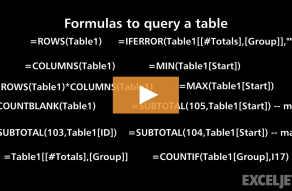Explanation
This formula uses structured references to feed table ranges into the SUMIFS function.
The sum range is provided as Table1[Total], the criteria range is provided as Table1[Item], and criteria comes from values in column I.
The formula in I5 is:
=SUMIFS(Table1[Total],Table1[Item],H5)
which resolves to:
=SUMIFS(F5:F89,D5:D89,"Shorts")
The SUMIFS function returns 288, the sum values in the Total column where the value in the Item column is "Shorts".