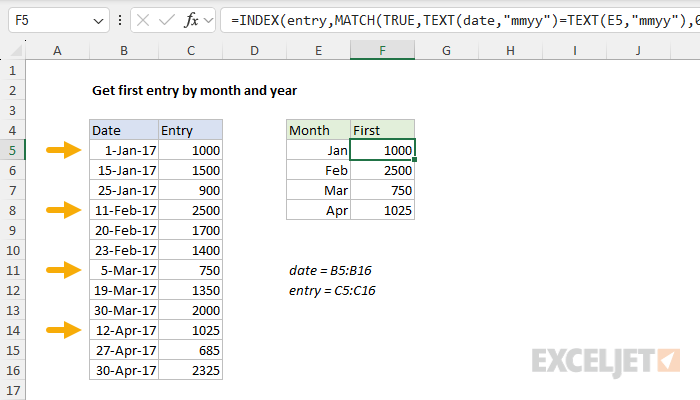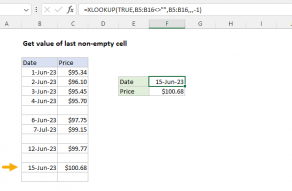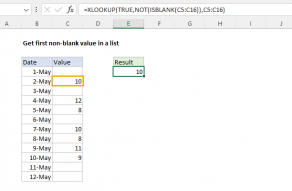Explanation
Note: the values in E5:E8 are actual dates, formatted with the custom number format "mmm".
Working from the inside out, the expression:
MATCH(TRUE,TEXT(date,"mmyy")=TEXT(E5,"mmyy")
uses the TEXT function to generate an array of strings in the format "mmyy":
{"0117";"0117";"0117";"0217";"0217";"0217";"0317";"0317";"0317"}
which are compared to a single string based on the value in E5, "0117". The result is an array of TRUE / FALSE values:
{TRUE;TRUE;TRUE;FALSE;FALSE;FALSE;FALSE;FALSE;FALSE}
This array is fed into the MATCH function as the lookup_array, with a lookup_value of TRUE, and a match_type of zero for exact match. In exact match mode, the MATCH function returns the position of the first TRUE in the array, which is 1 in the formula in F5. This position goes into INDEX as the row number, with an array based on the named range "entry":
=INDEX(entry,1)
Finally, INDEX returns the item inside entry as a final result.
Note: if an entry isn't found for a given month and year, this formula will return #N/A.
Get the first entry based on today's date
To get the first entry for a given month and year based on today's date, you can adapt the formula to use the TODAY function instead of the value in E5:
{=INDEX(entry,MATCH(TRUE,TEXT(date,"mmyy")=TEXT(TODAY(),"mmyy"),0))}