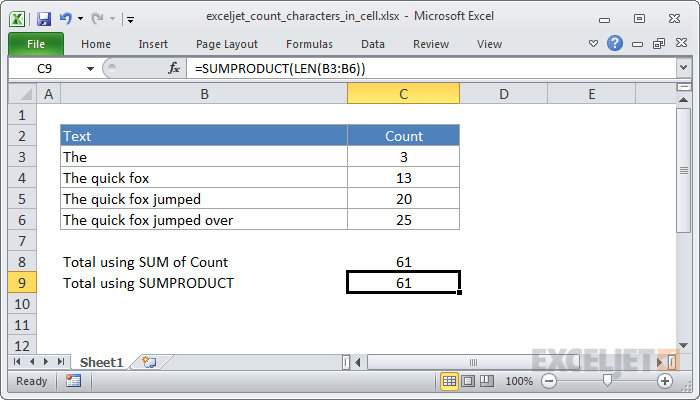Explanation
SUMPRODUCT accepts the range B3:B6 as an array of four cells. For each cell in the array, LEN calculates the length of the text as a number. The result is an array that contains 4 numbers. SUMPRODUCT then sums the items in this array and returns the total.