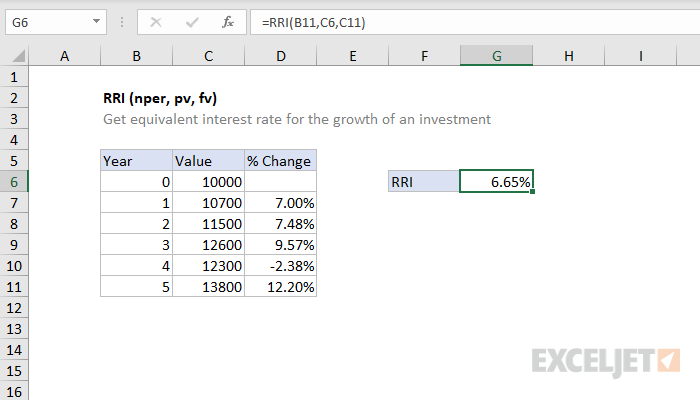Purpose
Return value
Syntax
=RRI(nper,pv,fv)- nper - Number of periods.
- pv - Present value of investment.
- fv - Future value of investment.
Using the RRI function
The RRI function returns an equivalent interest rate for the growth of an investment. For example, to use RRI to calculate equivalent annual compound interest for a 1000 investment worth 1200 after five years you can use a formula like this:
=RRI(5,1000,1200) // returns 0.037137289
In the example shown, the formula in G6 is:
=RRI(B11,C6,C11)