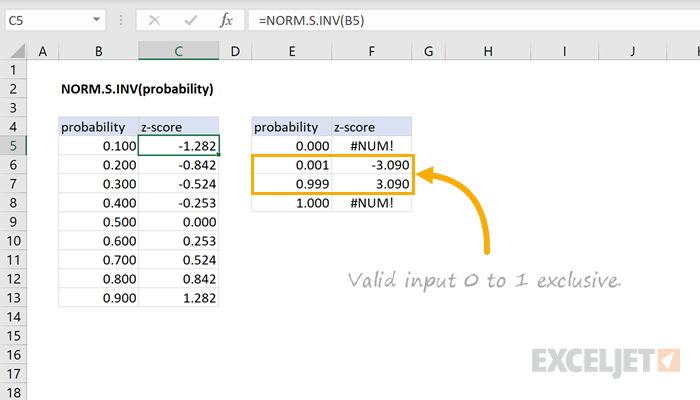Purpose
Return value
Syntax
=NORM.S.INV(probability)- probability - A probability corresponding to the standard normal distribution.
Using the NORM.S.INV function
The NORM.S.INV function returns the inverse of the standard normal cumulative distribution. Given the probability of an event occurring below a threshold value, the function returns the z-score of the threshold. For example, NORM.S.INV(0.8413) returns 1 since the probability of an event occurring below 1 standard deviation from the mean is 0.8413.
=NORM.S.INV(0.8413)=1
=NORM.S.DIST(1, TRUE)=0.8413
Notes
- The return value is a z-score, which represents how far the value is from the mean of the distribution in terms of the standard deviation. See NORM.INV for non-standardized input.
- Probability input outside of the range of (0,1) results in an error.
- The standard normal distribution is a special case of the normal distribution with a mean of 0 and a standard deviation of 1.
- The standard normal cumulative distribution function returns the probability of an event occurring below a threshold value. This probability is equal to the area under the bell-shaped curve to the left of the threshold value.